How does one get the very best image quality on Purpleport? I am Totally confused!

Toulouki Orsini said, 1468169684
I feel your pain! I am still struggling with this.. there is nothing more annoying to see a beautiful sharp clear eyeball in LR, then after export, you see it on PP as some fuzzy mess :( Bah!

Skymouse Productions said, 1468172266
Toulouki said
I feel your pain! I am still struggling with this.. there is nothing more annoying to see a beautiful sharp clear eyeball in LR, then after export, you see it on PP as some fuzzy mess :( Bah!
900 pixels width, and 2MB max.
That's it :)

MidgePhoto said, 1468173305
I've not uploaded an image wider than 900px, nor would I intend to.
I make a 900px version of anything I think I'll use here, right after the 3600/2400px one but by shrinking it to 1000 or 1200 px wide, then usually trimming it a little and then shrink it again to 900px. Usually it takes a little more sharpening at that size (eyes, yes).
So what you see here is how they are. (Pity, isn't it).
The JPEG file specification is available on line, and it is perfectly clear that the effect of setting a PPI in a JPEG file is to alter the bytes which hold that number, and nothing else. Canon appears to also record the set PPI in additional EXIF information fields, but again, that is all it is.
The code for Mozilla - the web browser - is also available online, and I'd ask anyone who feels PPI is interpreted to just point to where that happens[1].
Photoshop can do something horrible if it isn't told not to, I'm informed, but that isn't a matter of setting PPI in the file, it is a matter of processing what goes into the file as image data.
[1] It will downsize a large image for display on a small screen, of course, but if you click it to go to full-size or if it is embedded in a web page that specifies its size that doesn't happen. Similarly, if your web browser zoom is not set at 100% (and particualrly if it is set at over 100%) there will be interpolation going on. Ctrl -zero fixes that.
Edited by MidgePhoto

Photorunner said, 1468173375
The only bit I will add - as the main question has now been answered ( 900pix wide ) ... is that - I have noticed that when adding shots to the games, posts etc ... they then get adjusted for some reason. They are no longer the same size image that is on the ports. This very slightly alters the quality - but - like I say, Only in the games etc.
In general - If you do all your editing in large then save as 900 wide for PP use - the quality should be good.

MidgePhoto said, 1468173578
Digitalelegance said
The general consensus is the limiting factor is 900 wide, be it Landscape or Portrait.
I did ask admin, as the replies here had inconsistent views. Their answer was basically anything wider than 900 wide would be resized. They didn't answer if in Potrait mode, if it was 900 wide and therefore 1350 high; as 1350 was greater than their 900 limit would there be any degredation due to their compression engine.
I am not being pedandic here, until now I was resizing down to 1.99 MB in a vain attempt to deliver the best image quality possible. Its a pain doing it this way, as one has to guess the nearest pixel width in DPP4.3
900 is the nearest pixel width.
As to the effect of portrait images, why think? Try the experiment.[2]
Size a portrait image to 900 wide and upload it. Open the image in the resulting page in the browser, and see what the broser reports it to be in height. Compare with the height you uploaded.
[2] This is a very old quotation.

Toulouki Orsini said, 1468174887
skymouse said
Toulouki said
I feel your pain! I am still struggling with this.. there is nothing more annoying to see a beautiful sharp clear eyeball in LR, then after export, you see it on PP as some fuzzy mess :( Bah!
900 pixels width, and 2MB max.That's it :)
No. There's something else. Got to be. I export from LR with shortest edge 900px and 72dpi.. 100% quality jpeg from RAW. I've changed to 300 / 350dpi and not much improvement. The time I notice it is when I've exported and then open said export for PP in Photoshop. The 100% image is small, and not what I'd say was 1300 x 900px! I'm so confused.
Basically what I see in a finished image in LR is a better quality than what I see displayed on my PP portfolio.. which sucks.
Edited by Toulouki
PHP-Photography said, 1468174924
Toulouki said
skymouse said
Toulouki said
I feel your pain! I am still struggling with this.. there is nothing more annoying to see a beautiful sharp clear eyeball in LR, then after export, you see it on PP as some fuzzy mess :( Bah!
900 pixels width, and 2MB max.That's it :)
No. There's something else. Got to be. I export from LR with shortest edge 900px and 72dpi.. 100% quality jpeg from RAW. I've changed to 300 / 350dpi and not much improvement. The time I notice it is when I've exported and then open said export for PP in Photoshop. The 100% image is small, and not what I'd say was 1300 x 900px! I'm so confused.
It's not shortest side, it's always 900 WIDE.
DPI does nothing.

Toulouki Orsini said, 1468175548
PHP-Photography said
Toulouki said
skymouse said
Toulouki said
I feel your pain! I am still struggling with this.. there is nothing more annoying to see a beautiful sharp clear eyeball in LR, then after export, you see it on PP as some fuzzy mess :( Bah!
900 pixels width, and 2MB max.That's it :)
No. There's something else. Got to be. I export from LR with shortest edge 900px and 72dpi.. 100% quality jpeg from RAW. I've changed to 300 / 350dpi and not much improvement. The time I notice it is when I've exported and then open said export for PP in Photoshop. The 100% image is small, and not what I'd say was 1300 x 900px! I'm so confused.
It's not shortest side, it's always 900 WIDE.
DPI does nothing.
Bugger it.. I still don't understand.. if you change width in making a new export, they want a length too, but how do you know when the dimensions may vary from image to image?
Don't worry, Si just fiddled about with something, and my latest image of Jess is now looking slightly sharper, yay. No idea what he did.. I wouldn't understand even if I asked..... I've always been shit at technical stuff / theory.

W A L L Y said, 1468176153
Digitalelegance said
Landscape IQ
I don't know what that is but I like it...

Huw said, 1468176731
If you have PS or LR:
Starting from the Raw, PSD or TIFF file:
"Save for web", 900 PX wide. Done.
That's 900 x 1350 for a full frame vertical, or 600 x 900 for a full frame horizontal.
If you have some other program, start from the Raw or TIFF file.
Resize to sizes above, then sharpen, then save as JPG. Done.

NigeNw said, 1468176770
Toulouki said
PHP-Photography said
Toulouki said
skymouse said
Toulouki said
I feel your pain! I am still struggling with this.. there is nothing more annoying to see a beautiful sharp clear eyeball in LR, then after export, you see it on PP as some fuzzy mess :( Bah!
900 pixels width, and 2MB max.That's it :)
No. There's something else. Got to be. I export from LR with shortest edge 900px and 72dpi.. 100% quality jpeg from RAW. I've changed to 300 / 350dpi and not much improvement. The time I notice it is when I've exported and then open said export for PP in Photoshop. The 100% image is small, and not what I'd say was 1300 x 900px! I'm so confused.
It's not shortest side, it's always 900 WIDE.
DPI does nothing.
Bugger it.. I still don't understand.. if you change width in making a new export, they want a length too, but how do you know when the dimensions may vary from image to image?Don't worry, Si just fiddled about with something, and my latest image of Jess is now looking slightly sharper, yay. No idea what he did.. I wouldn't understand even if I asked..... I've always been shit at technical stuff / theory.
Personally I always use 'longest edge' in LR of 900 pixels but yes that does mean that the portrait shots are smaller than could be. If you want to always be at the max use longest edge of 900 pixels for landscape and shortest edge for portrait.
I never use the limit the file size (tick box and amount) and leave the default resolution to 240 pixels per inch but as others say don't think that makes much difference
I am sure there are other ways but the above works for me on here :)
PHP-Photography said, 1468177008
Huw said
If you have PS or LR:
Starting from the Raw, PSD or TIFF file:
"Save for web", 900 PX wide. Done.
That's 900 x 1350 for a full frame vertical, or 600 x 900 for a full frame horizontal.If you have some other program, start from the Raw or TIFF file.
Resize to sizes above, then sharpen, then save as JPG. Done.
LR does not have "Save for web".
Full frame ???

Thomas Domise said, 1468178570
Stolenfaces said
Here's two different sizes upoloaded - Both have been resized to 900 px across the top. Both are save as JPGs. One is quality High and come in at 175kb The other is quality Max and comes in at 628KB (both converted to SRGB).Can you tell any difference ? can you tell which one is 4 times the file size of the other ?
If you click on each one they will open in new windows so that you can compare them easier
Edited by Stolenfaces
If they are both converted to srgb they shall be both the same colors? But they aren't, how is it possible?

Synergy Photoworks said, 1468178769
2Mb is an extremely large file for images displayed on a website!
For Purpleport, just resize to 900px wide at 80% quality (you'll barely if at all notice any difference from 100% quality and the files will be smaller and therefore load faster) and let the height default to whatever depending upon your aspect ratio.
Also bear in mind that whilst you might be viewing your images on a high-end regularly calibrated monitor, you have no idea what any other viewer might be using and the sort of quality they might be seeing.

Huw said, 1468179231
PHP-Photography said
Huw said
If you have PS or LR:
Starting from the Raw, PSD or TIFF file:
"Save for web", 900 PX wide. Done.
That's 900 x 1350 for a full frame vertical, or 600 x 900 for a full frame horizontal.If you have some other program, start from the Raw or TIFF file.
Resize to sizes above, then sharpen, then save as JPG. Done.LR does not have "Save for web".
Full frame ???
Ah... I only use LR for printing, PS for every thing else.
Hopefully you can explain how to do it in PS?
Full frame... maybe I should have explained???
35mm cameras generally had a picture size of 24x36mm.
Cameras like the Canon 5D, 5D2, 5D3 and some Nikons have a chip the same size, i.e. 24mmx36mm, and are generally referred to as "Full frame".
This means that an image form one of these will have a ratio of 1:1.5.
This means that a 900px wide vertical image on PP will be 1.5 x 900 px = 1350px high.
This means that a 900px wide horizontal image on PP will be 900 divided by 1.5 = 600 px wide.
If you produce files exactly 900px wide, PP will not resize them, and you will get the best quality.