How does one get the very best image quality on Purpleport? I am Totally confused!

Huw said, 1468179485
sine kwanon said
2Mb is an extremely large file for images displayed on a website!
I use 2048px longest edge for Facebook and other websites.
The JPGs are very seldom over 1MB even at that size.

NigeNw said, 1468179660
Huw said
PHP-Photography said
Huw said
If you have PS or LR:
Starting from the Raw, PSD or TIFF file:
"Save for web", 900 PX wide. Done.
That's 900 x 1350 for a full frame vertical, or 600 x 900 for a full frame horizontal.If you have some other program, start from the Raw or TIFF file.
Resize to sizes above, then sharpen, then save as JPG. Done.LR does not have "Save for web".
Full frame ???
Ah... I only use LR for printing, PS for every thing else.
Hopefully you can explain how to do it in PS?
Full frame... maybe I should have explained???
35mm cameras generally had a picture size of 24x36mm.
Cameras like the Canon 5D, 5D2, 5D3 and some Nikons have a chip the same size, i.e. 24mmx36mm, and are generally referred to as "Full frame".
This means that an image form one of these will have a ratio of 1:1.5.
This means that a 900px wide vertical image on PP will be 1.5 x 900 px = 1350px high.
This means that a 900px wide horizontal image on PP will be 900 divided by 1.5 = 600 px wide.
If you produce files exactly 900px wide, PP will not resize them, and you will get the best quality.
The ratio for crop frame (APS-C) is the same (3*2) so full frame or crop sensor the dimensions at web size will be the same (assuming the image is not cropped or cropped in the same ratio as the original file)
Edited by NigeNw

Huw said, 1468179640
NigeNw said
Huw said
PHP-Photography said
Huw said
If you have PS or LR:
Starting from the Raw, PSD or TIFF file:
"Save for web", 900 PX wide. Done.
That's 900 x 1350 for a full frame vertical, or 600 x 900 for a full frame horizontal.If you have some other program, start from the Raw or TIFF file.
Resize to sizes above, then sharpen, then save as JPG. Done.LR does not have "Save for web".
Full frame ???
Ah... I only use LR for printing, PS for every thing else.
Hopefully you can explain how to do it in PS?
Full frame... maybe I should have explained???
35mm cameras generally had a picture size of 24x36mm.
Cameras like the Canon 5D, 5D2, 5D3 and some Nikons have a chip the same size, i.e. 24mmx36mm, and are generally referred to as "Full frame".
This means that an image form one of these will have a ratio of 1:1.5.
This means that a 900px wide vertical image on PP will be 1.5 x 900 px = 1350px high.
This means that a 900px wide horizontal image on PP will be 900 divided by 1.5 = 600 px wide.
If you produce files exactly 900px wide, PP will not resize them, and you will get the best quality.The ratio for crop frame (APS-C) is the same (3*2) so full frame or crop sensor the dimensions at web size will be the same (assuming the image is cropped in the same ratio as the original file)
Edited by NigeNw
Even better!
Can't help those M43 people though ;)
samthedog said, 1468180644
Maybe I'm a ignoramus or a luddite but my regime is to save all files for uploading to pp as a jpeg with a maximum dimension of 5 inches on the largest side at a resolution of 250 pixels/inch and at medium file size and let everything else go hang.

Synergy Photoworks said, 1468180841
samthedog said
Maybe I'm a ignoramus or a luddite but my regime is to save all files for uploading to pp as a jpeg with a maximum dimension of 5 inches on the largest side at a resolution of 250 pixels/inch and at medium file size and let everything else go hang.
No comment! ;)
PHP-Photography said, 1468181540
Huw said
Can't help those M43 people though ;)
How images show up on PP has nothing to do with sensor size or "crop factor".

Huw said, 1468183197
PHP-Photography said
Huw said
Can't help those M43 people though ;)How images show up on PP has nothing to do with sensor size or "crop factor".
If you look really really carefully, you'll see a difference in height between the "Full frame" image and the M43 image - so yes, it does affect how they show up on PP.:
Full frame:
M43:
Edited by Huw

AndyWilson said, 1468184185
By default most SLRs are 3:2 aspect ratio - most M43 are exactly that - 4:3
So, for purpleport 3:2 images should be 900x600 or 900x1350 pixels, 4:3 images should be 900x675 or 900x1200 pixels.
Other aspect ratios are available...

Ken P said, 1468184584
I've ploughed through this thread and finally in an attempt to gain some further understanding, I referred to the OPs copious portfolio notes.
Now I am feeling suicidal.

Synergy Photoworks said, 1468186249
Ken P said
I've ploughed through this thread and finally in an attempt to gain some further understanding, I referred to the OPs copious portfolio notes.
Now I am feeling suicidal.
116 123
Digitalelegance said, 1468288864
Ken P said
I've ploughed through this thread and finally in an attempt to gain some further understanding, I referred to the OPs copious portfolio notes.
Now I am feeling suicidal.
Well it gets worse!
I now have a decent 24" 4K HP IPS Monitor. And viewing at 8600x 6800 give or take a few pixels, the i ages leap out at you, crystal clear sharp vivid colours etc.
then you upload the same 900 wide, and it looks like garbage ... You might as well shoot woth an iPhone 6S Plus, it probably looks better.!!
shame in my opinion this site is not about pictures! Well not quality images.
We need as a minimum iPad Air resolution ... Please