Eye-Fi cards....are they any good?
RedChecker said, 1362239108
Fleeting Image said
RedChecker said
**YAWN** Not exactly something to be smug about is it?
Shooting landscapes with a tripod at high f-numbers is hardly going to produce many duff images.
Thank you for highlighting your ignorance of photography, most appreciated !
If I am indeed ignorant I'd rather that than to go around with my head up my arse.

Kaouthia said, 1362239475
Promotionpix said
To be honest when using the Eye-Fi card with an iPad I just want it to be faster :( I really want to use it more but due to finding mine just a bit slow with RAW files (understandably) I haven't used it that much. Maybe now I'm shooting a lot more Jpegs it might suit my work flow a lot better.
That's why I shoot RAW+JPG and just transfer the JPG. It's not like I'm going to process the RAW file on the iPad anyway. :)

Promotionpix said, 1362239946
Kaouthia said
Promotionpix said
To be honest when using the Eye-Fi card with an iPad I just want it to be faster :( I really want to use it more but due to finding mine just a bit slow with RAW files (understandably) I haven't used it that much. Maybe now I'm shooting a lot more Jpegs it might suit my work flow a lot better.
That's why I shoot RAW+JPG and just transfer the JPG. It's not like I'm going to process the RAW file on the iPad anyway. :)
Oh I see, being typical me and not really reading any instructions I hadn't worked out you could just transfer the Jpg file! Thanks for that, going to have to give it another go with RAW + Jpg:)

Simone Orsini said, 1362240006
Alan Fretten - i4apicture said
Mine works perfectly in both my Canon 1D cameras so the the poster who said they don't work well in Pro bodies is incorrect. I use mine for sending low res jpegs to my ASUS tablet for fast review during a shoot. RAW files stored on the CF cards.
Alan
Well when I said pro bodies I obviously meant the better built Nikon kind.. Lol
I have looked in to these cards and it seems some cameras do very well with them.
But others struggle, whether this is due to the construction of the camera body or the placement of the receiving computer or both. One also has to take in to account the location whether this has reflective or absorbing surfaces to radio waves.
Also the CF card adapter can upset the signal.
So its Caveat emptor if you have a metal camera body that has only a CF slot.

Kaouthia said, 1362240767
The placement of the receiving computer is one of the reasons I bought a router just to use with the Eye-Fi. If I'm out at a location that has power, the Eye-Fi only has a range of about 20ft. The iPad or whatever's receiving the image gets a much greater WiFi range connecting to the router than the Eye-Fi card does, so as long as the router's near me, it's all good.
I picked up a 12v battery, need to test this with the router to see if I can get that working out on locations with no power. :)

Saracen House Studio said, 1362243993
We've had some mixed results with photographers using Eye-Fi cards here in the studio... For some unknown reason, with the later firmware cards seem to have troubles connecting or maintaining a connection in our main studio. We've tried disabling all the stuff that could be interfering with the airwaves, such as the wireless flash triggers and the studio's wifi connections, even unplugging all the lights in the studio and it, for some reason still gives an unstable connection in that room.
The rest of the ground floor and all of the top floor are fine!
I've tried it on my 5DIII and iPad and it drops the connection in that room, but you're able to manually reconnect, but I have one customer (also with a mark 3) but using an Android tablet and there can be no connection in that room at all.. all ok out of the main studio, but nothing inside it!
Saw something on a post before about which one to buy, as I understand it, SanDisk have the branding and distribution rights for Europe, so buying a non-SanDisk card in the UK will mean that you'll need to get support from (and send faulty units back to) Eye-Fi in the USA.

Owen Lloyd said, 1362251034
Rob - 4 seconds would be more than acceptable - it's more like 2 minutes in my experience with a "mobile X2" and ipad or Windows 8 laptop, and my basic jpegs are around 3MB (from a D800E). Which EyeFi card are you using?
Edited by Owen Lloyd

Graham Stone said, 1362251355
dose anyone know if the EyeFi app for android lets up edit the IPTC data fields??

RMF said, 1362251617
Owen Lloyd said
Rob - 4 seconds would be more than acceptable - it's more like 2 minutes in my experience with a "mobile X2" and ipad or Windows 8 laptop, and my basic jpegs are around 3MB (from a D800E). Which EyeFi card are you using?
Edited by Owen Lloyd
I have some old style basic cards and one old style pro card

Graham_of_Rainham said, 1362253642
Graham Stone said
Yes lots of different views i have been thinking about one to and cant deside which one would work best, Any body used one of these ? Toshiba Wireless SDHC 8GB Flash Air http://www.amazon.co.uk/Toshiba-Wireless-SDHC-8GB-Flash/dp/B008BKUQAA
I've got one and it works very well. Downloads jpg files very quickly and a full RAW file to the iPhone in about 20s
Because it works like a local WiFi hotspot, anything can access it (given the password) and download the files to whatever program or app that you want.

Paul Cox said, 1362257551
SimonFairclough said
Alan Fretten - i4apicture said
Mine works perfectly in both my Canon 1D cameras so the the poster who said they don't work well in Pro bodies is incorrect. I use mine for sending low res jpegs to my ASUS tablet for fast review during a shoot. RAW files stored on the CF cards.
Alan
Well when I said pro bodies I obviously meant the better built Nikon kind.. LolI have looked in to these cards and it seems some cameras do very well with them.
But others struggle, whether this is due to the construction of the camera body or the placement of the receiving computer or both. One also has to take in to account the location whether this has reflective or absorbing surfaces to radio waves.
Also the CF card adapter can upset the signal.
So its Caveat emptor if you have a metal camera body that has only a CF slot.
It works great with the Nikon D3 too, I've taken the metal cover off the adapter though. The D3s is an issue as it only has a type 1 slot.
Bruce Neville Photography said, 1362264397
I still have mine but when I did use it it kept dropping the connection all the time, Canon MKIV and ipad3 so in the end I went with a second hand Canon wifi unit and this thing just works, near almost instant previews in small jpg which is good enough just to show the images, never drops or loses connection. Raw transfers take about 15 seconds from what I remember.

Marcel Christian said, 1362267237
RedChecker said
Fleeting Image said
RedChecker said
**YAWN** Not exactly something to be smug about is it?
Shooting landscapes with a tripod at high f-numbers is hardly going to produce many duff images.
Thank you for highlighting your ignorance of photography, most appreciated !
If I am indeed ignorant I'd rather that than to go around with my head up my arse.
Why do some people have to slag others off at every opportunity. Looking at Fleeting Images work, I'd rather learn than stay ignorant. Awesome!

Owen Lloyd said, 1362268405
Rob M said
Owen Lloyd said
Rob - 4 seconds would be more than acceptable - it's more like 2 minutes in my experience with a "mobile X2" and ipad or Windows 8 laptop, and my basic jpegs are around 3MB (from a D800E). Which EyeFi card are you using?
Edited by Owen Lloyd
I have some old style basic cards and one old style pro card
Thanks - can't be the card then. I might have another play with it and see if I can get it working faster.