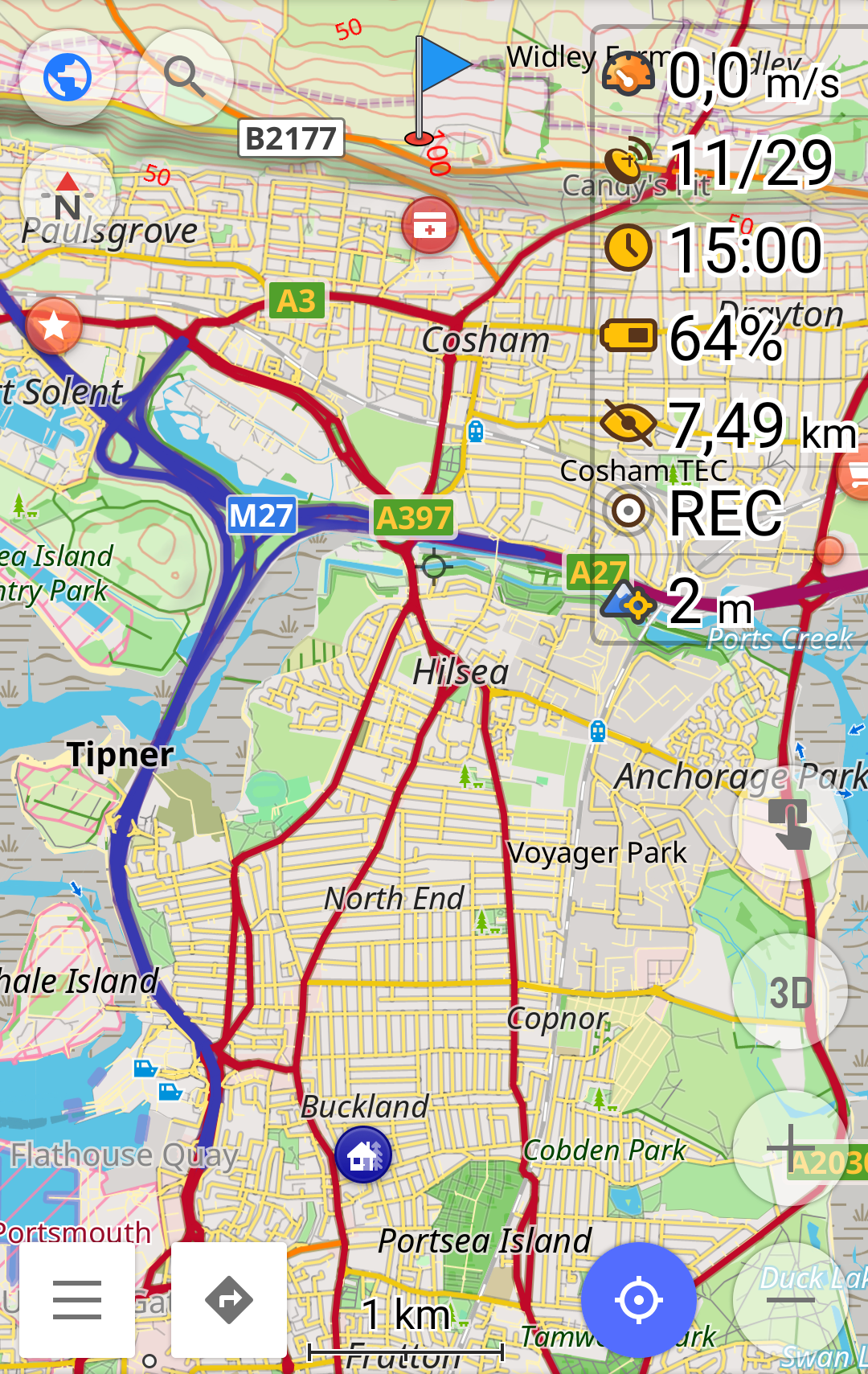Personally I'm not keen on either. They are both owned by Google and carry significant privacy concerns. I prefer OSMAND+. This is free, open source and based on OpenStreetMap mapping. It has no Google tracking, all maps stored locally, off-line. Incredibly feature rich with user configurable feature sets for various usage types (walking, driving, cycling, sailing, horse-riding etc.) It has a very active development team, with new features being developed and tested on an on going basis.
And, a little-known fact: if you use the F-Droid version, codenamed "OSMAND~" (rather than the version on Google Play), then all the maps and updates are free too - as many as you can fit on your phone. Out of curiosity, I downloaded the entire planet's maps, including shipping, contours etc. Been updating them all, every month for the last five years. Hasn't cost a me penny. Well, OK, I had to buy a bigger µSD card for my phone a couple of years back... :-)
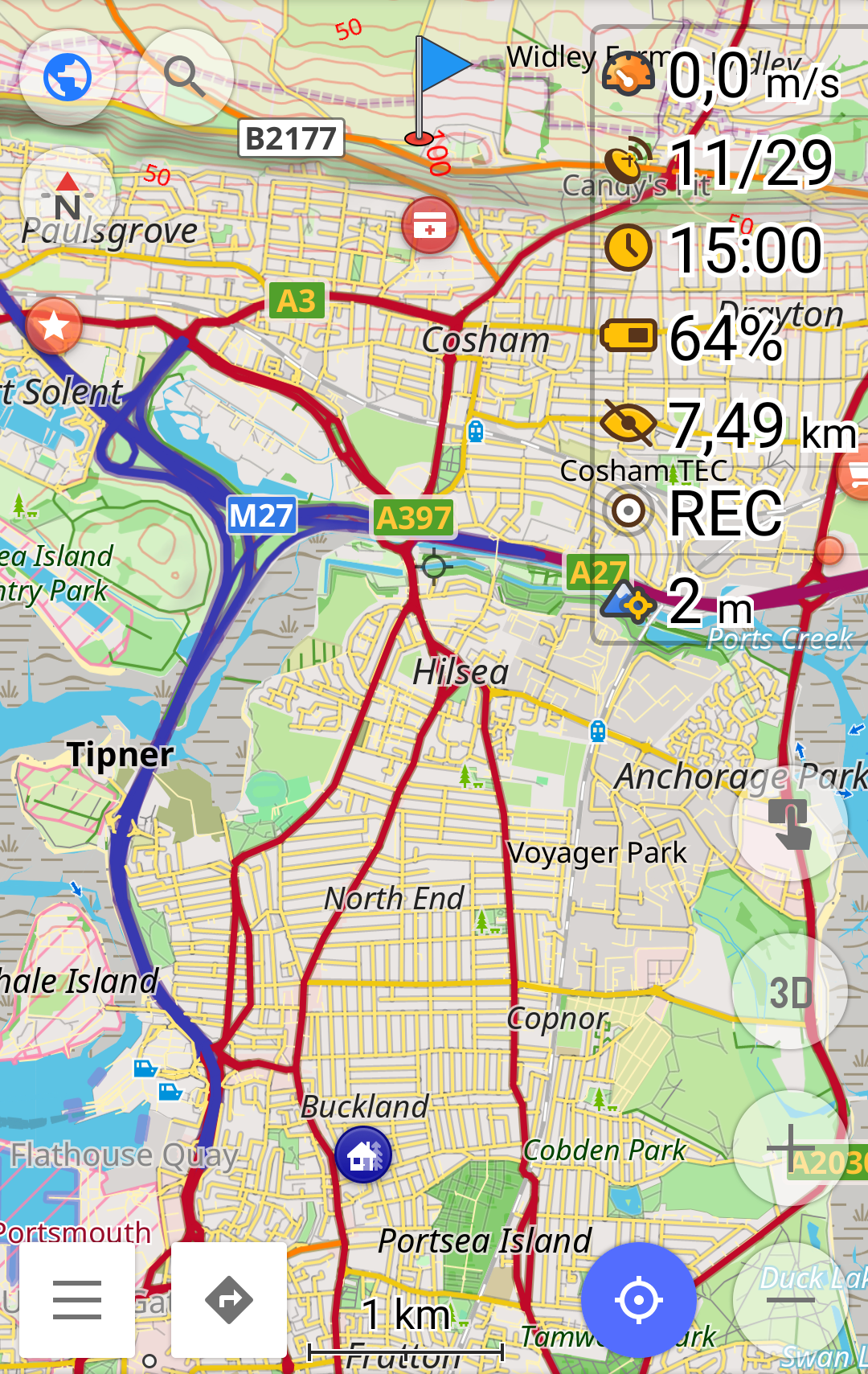
[click map to enlarge]
In answer to the O/P's question, yes OSMAND~ can warn you audibly if you exceed speed limit, if you wish it to do so. And you can set the threshold above which it does so...
Edited by waist.it