By Sarah75, 1327770745
I cant seem to access the adult filter... I enter onto the Image filter link and the 18+ ones are on continually, which is good..but as soon as I move the cursor to click 'adult images' the whole thing disappears.
Is this a general fault or my naff laptop